Update on Main Game Progress. 3
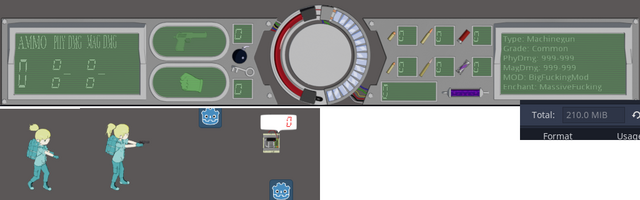
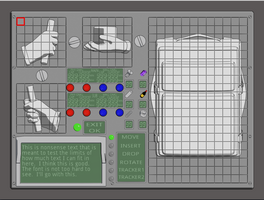
Progress Update 3
I finished up the details on the HUD. I originally wanted to use a C4 bomb icon but realized that at that resolution it may be hard to recognize it, so I just went with a classic bomb look. I don’t think it will break the theme too much as there will be different levels that won’t be as tech oriented anyway. I also used a simple key icon to represent keys held. I will likely make the ammunition icons swap-able so each specialist has their own type of ammo for the weapons that can be used. I have the animation frames done for the health and armor, but still have to animate and setup.
I also worked a a lot on the inventory layout. After much internal debating I decided to integrate the upgrade functions into the inventory instead of giving it a separate screen. This caused me to have to do a fairly sizable renovation to the middle of the HUD graphic. The end result is a little cramped, but I still think it’s functional enough. Regardless, I don’t have all the time in the world to mum on this, and I can always change things later if I want, so I’ll go with this layout for now.
As you can see in the demo screenshot, you can see things like screws and springs near a number panel. These items will be required to upgrade the damage of each weapon, along with different amounts of money. Each weapon grade will have set limit to how much upgrade potential it can have. I’m not sure yet if I’ll make a way to install a mod or enchants on a weapon, but if that happens I’ll likely just make it so when you select the upgrade item in your inventory you will have the option to install it on a weapon of your choice. As mentioned in one of the prototype releases, you will be able to tag up to two weapons to keep for your next run(s).
The light arms specialist character controller now has strafe, and attack functions. The unarmed melee attack is a 3 hit combo, couple of jabs and then a slower ‘heaver’ punch for the 3ed hit. I reintegrated the swap weapon function and set it to the ‘A’ key instead of ‘Q’. I’m hoping to have controller customization, key remapping at some point anyway.
I made a typical looking C4 bomb. This will be used to break down walls and hurt enemies. Currently it just demonstrates that it can countdown.... But the future is hopeful!
As you can see by the current memory usage, I managed to crop all the current animation frames and bring down the cost of ram to around 200MB. This will inevitably go up again as I add things, but at lest now I can confidently add things without worrying about overburdening everyone's computer (including my own).
That’s all for this update.
Get Arkinum's Project: Magi War
Arkinum's Project: Magi War
An isometric, adventure, run-n-gun.
More posts
- Personal UpdateDec 27, 2022
- Update on Main Game Progress. 9Mar 21, 2022
- Update on Main Game Progress. 8Mar 08, 2022
- Update on Main Game Progress. 7Feb 19, 2022
- Update on Main Game Progress. 6Feb 03, 2022
- Update on Main Game Progress. 5Jan 21, 2022
- Update on Main Game Progress. 4Jan 14, 2022
- Update on Main Game Progress. 2Jan 02, 2022
- Update on Main Game Progress. 1Dec 26, 2021
Leave a comment
Log in with itch.io to leave a comment.