Oct 2023 Update
This month I primarily worked on the inventory, and started working on art assets during the last week or so. I lost a few hours of development due to being busy with other things in life. Overall I still feel this was a productive month.
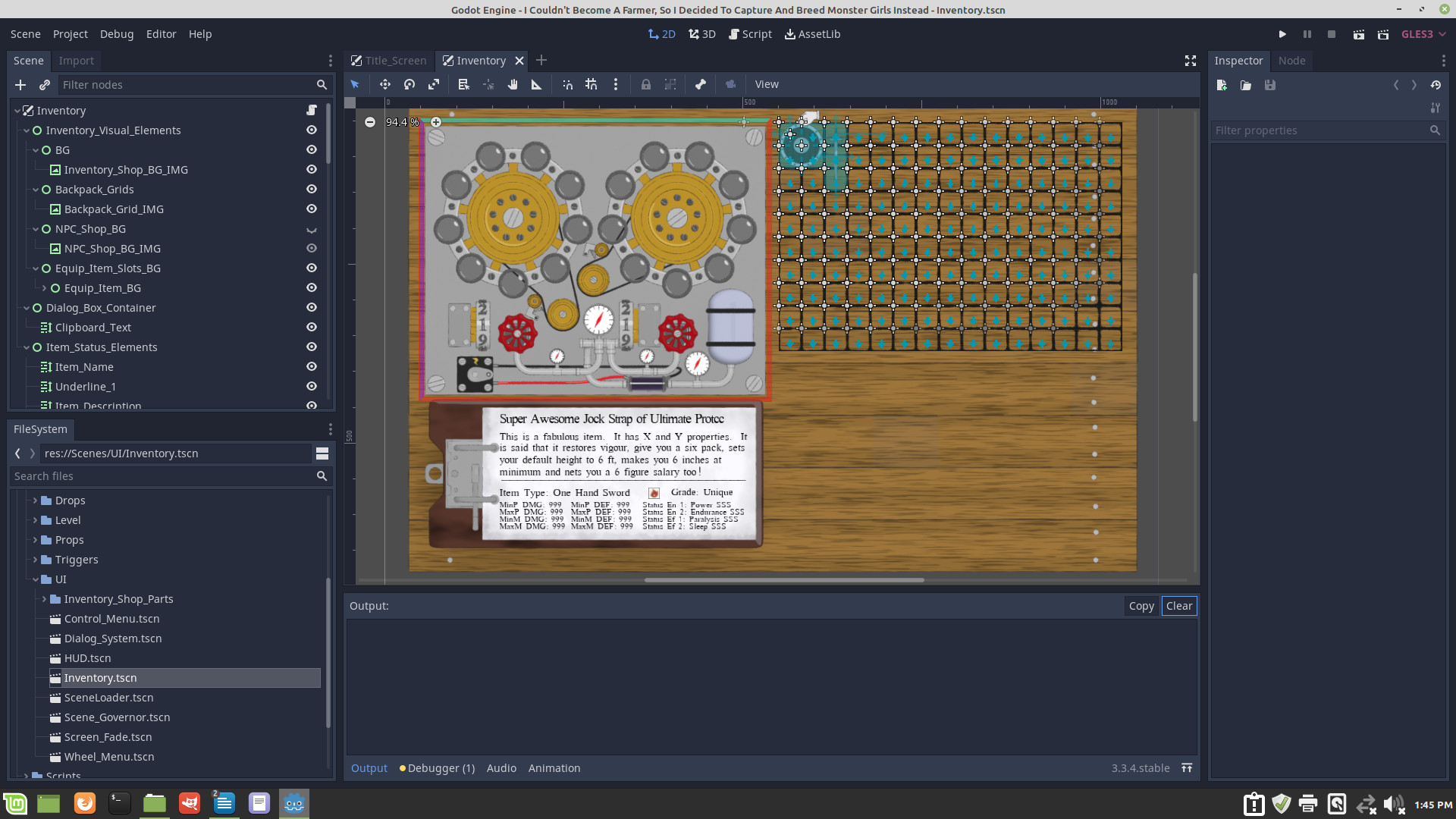
The inventory system was a fairly big beast to tackle this month. When you use an inventory in a game it often feels like you are just using one harmonious system (I’m guilty of this too lol). But when you get down to it, you begin to realize just how much that system branches throughout the whole project, and how many different parts it has.
One of the first components of the inventory is the drop items. Because I wanted to make up usable templates that actually worked with the inventory, I went ahead and made some real items (instead of placeholders) that are actually usable. Making the artwork wasn't too difficult as I had a sword and shield already modelled for the MC. Still, Icons still had to be made and I wanted a lively drop animation for the pickups that are spawned (largely inspired by Diablo 1 and 2). I spent a couple of hours positioning things and animating them until I was (reasonably) satisfied.

After making the drop animation I made some portrait/icons to represent that drop item in the inventory. I re-positioned the same sword and shield model and changed the resolution of the camera in Blender to match how many tiles I wanted each item to take up on the inventory grid.
The items stats are generated at the point of creation. Then those stats are passed along to the items other iterations. Those iterations include a drop item: visible on the action/play area, inventory item: a static portrait/icon that represents the item in the inventory, and an equip item: a sort of small icon version that is used to change the players status and equipment sprites/collision data (not implementing this for the next release, I’ll explain later on).
My inventory system has no ‘database’ as each item is it’s own game object. When I finally implement the save system, it will look for every item that exist in the players inventory and save it’s location and stats.
Since there will be crafting eventually (or at least my big imagination wants crafting), I’ll have to have a way of making different quality items. I imported the shader code I made for Magi War to give items of different quality a specific colored ‘aura’. Quality will effect the items upgrade potential or maybe some ‘hidden’ damage multiplier. Some items will likely be stuck at a certain ‘grades’, while others will be able to be upgraded to OP levels.
The ‘Grades’ I’ve settled on so far are:
-Rust
-Iron
-Copper
-Silver
-Gold
-Unique
I wasn’t sure how I’m going to handle defence and damage so I sort of just ‘jotted’ down a bunch of stats for the time being. I’ll likely make some use of them since changing even one stat would have to consume a fair bit of time in removing/changing it from all the items iterations.
A breakdown of the stats I have so far are:
-Item Name
-- Currently used to id the item for the player and is also used to determine how to fit it into the inventory
-Item Type
-- Tells the player what it will be used for, IE: ‘One Hand Sword’ means a sword that can be used with a shield
-Item Grade
--Previously explained
-Min Physical Damage - Max Physical Damage
-Min Magical Damage - Max Magical Damage
-Min Physical Defence - Max Physical Defence
-Min Magical Defence - Max Magical Defence
--These stats are more or less self explanatory
-Elemental Properties
--On weapons will add that element modifier to damage, on armor will add to defence. This may just be a flat benefit or I may make the potency go up as the items grade goes up.
-Buff 1
-Buff 2
--These traits will boost the MC’s (currently non existent) parameters like Strength and Endurance IE: Endurance F - Endurance A
-Status 1
-Status 2
--These will enable special status effects like poison, and will also be represented by a letter grade. IE: Poison F - Poison A
I’ll be skipping equip mechanics for the time being as it will just add another month to the next release, and I don’t exactly have enough equipment animation sprites for the MC anyway. Not to mention I haven’t even cropped the animation frames yet (which I’ve decided to forgo as it will take a lot of time and will be unnecessary when I remake the animations anyway). The MC will be permanently equipped with the sword and shield until I implement proper equip mechanics.
Since this game will focus on using the game pad or keyboard, mouse input likely won’t be implemented. So instead of having a popup near the cursor, I decided to use the lower left side of the inventory to handle all the text based feedback and internal inventory options the player will need to see.
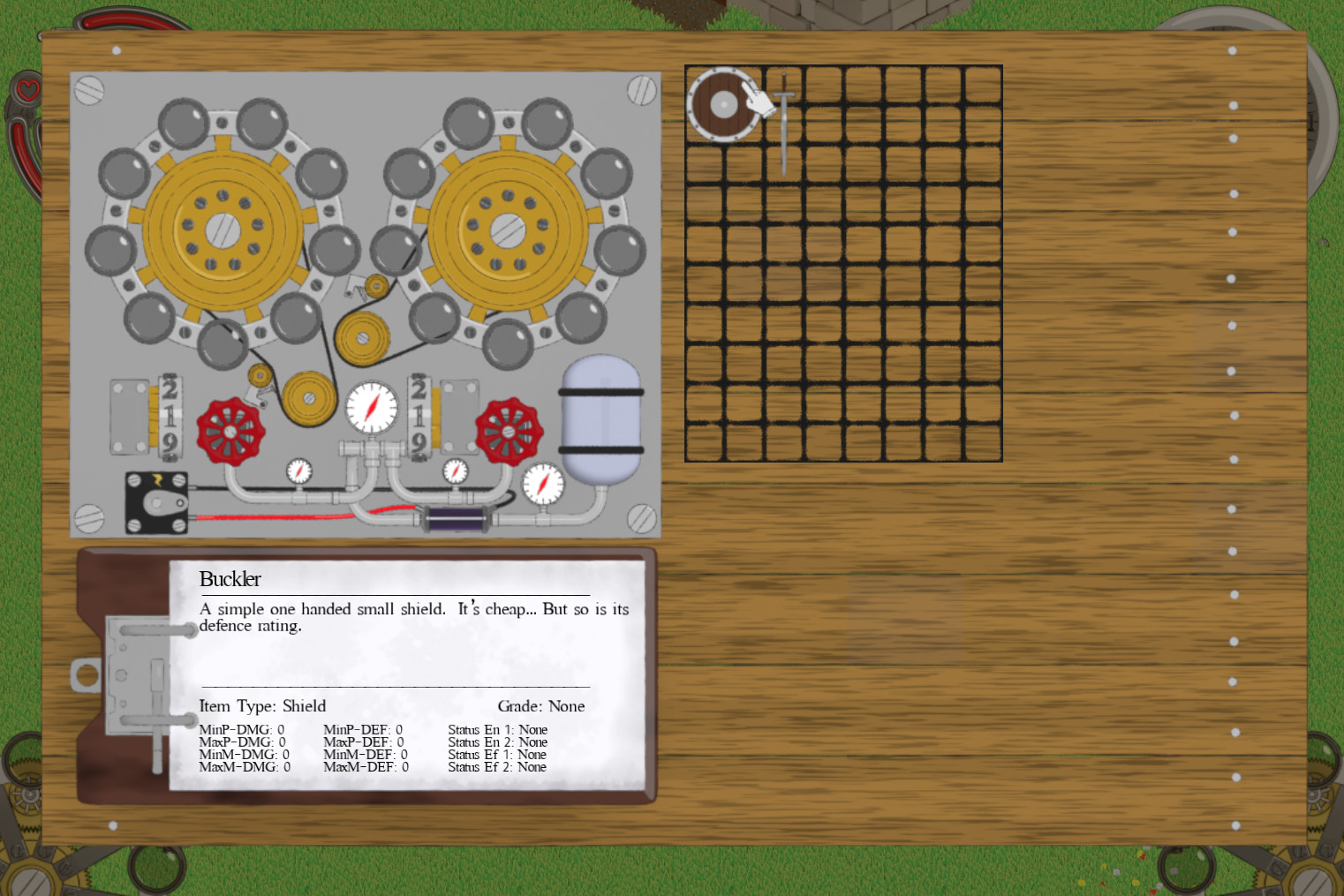
The next thing I wanted to implement is the status window in the inventory so the player can place the cursor over an item and get a summary of what stats that item has. I already had a solution in my previous projects, so implementing this wasn’t too painful. But then I decided I wanted to make the way it displays the text more stylish and ‘smooth’, so I ended up making my life painful regardless. Instead of just having one text box to fill in I had the great idea to add formatting and text progression for each and every stat. So I separated each box into it’s own standalone ‘dialog box’. This took a lot of redundant code to implement, but I really like the results, even if they are very subtle.
With the status window out of the way I focused on making the items in the inventory selectable. Making the animations that represent the cursor moving took some time to complete, thankfully the basic inventory management menu logic was fairly easy to program.
As I was testing the in, inventory menu I realized there was not enough feedback and it was somewhat hard to tell if I was in move or on the move option. So I re-purposed a dialog box that was sort of made redundant when I made the new item description/status display. I also put some custom cursors to let the player know if the item is in the move state.
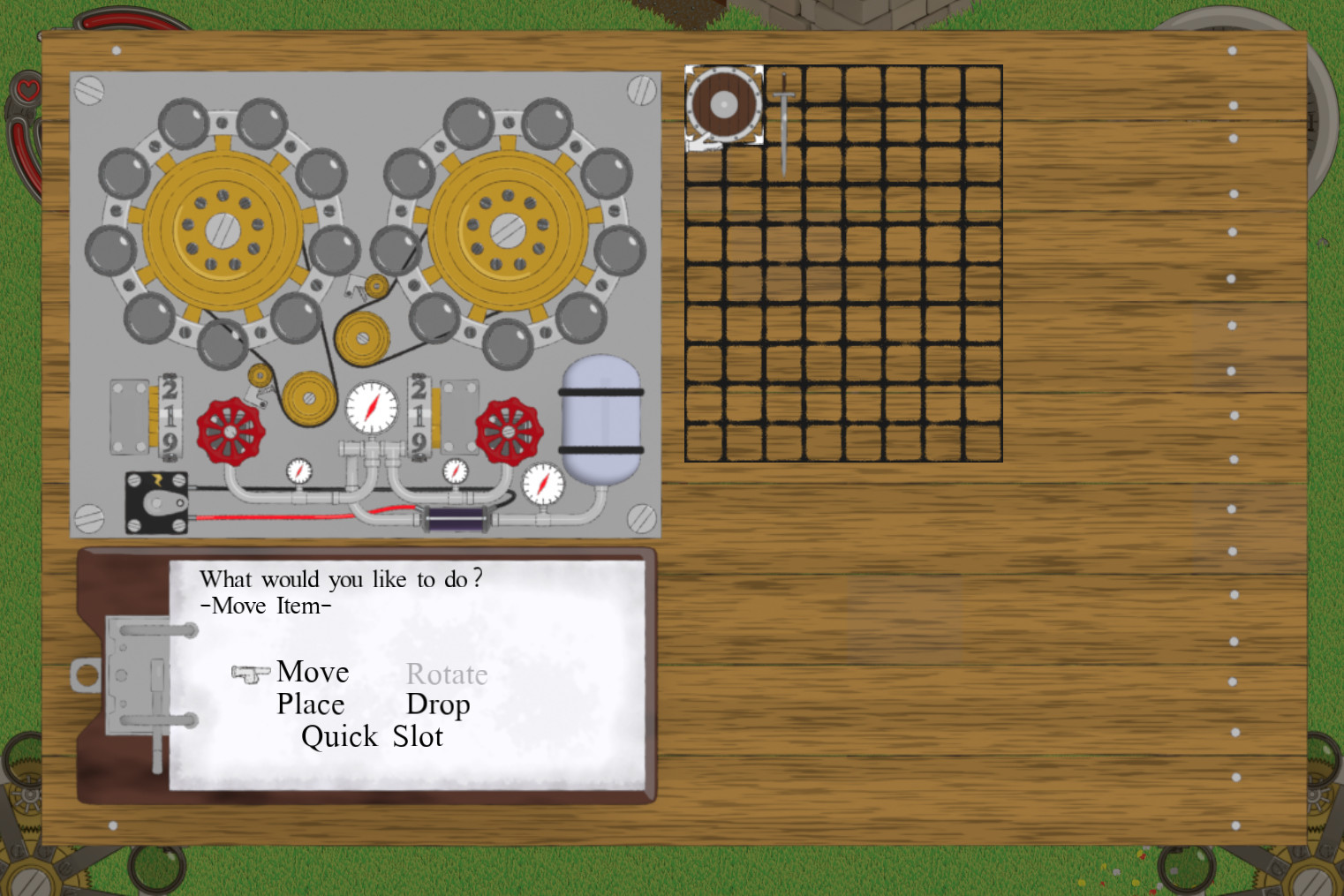
Fooling around with the inventory I realized that the items didn’t have a stat generator yet (all items have 0’s for damage and what not), but decided to wait on implementing that as there is a lot of code to write and it would just delay the next release for something that is not overly necessary as equipping items is not going to be a goal in this release.
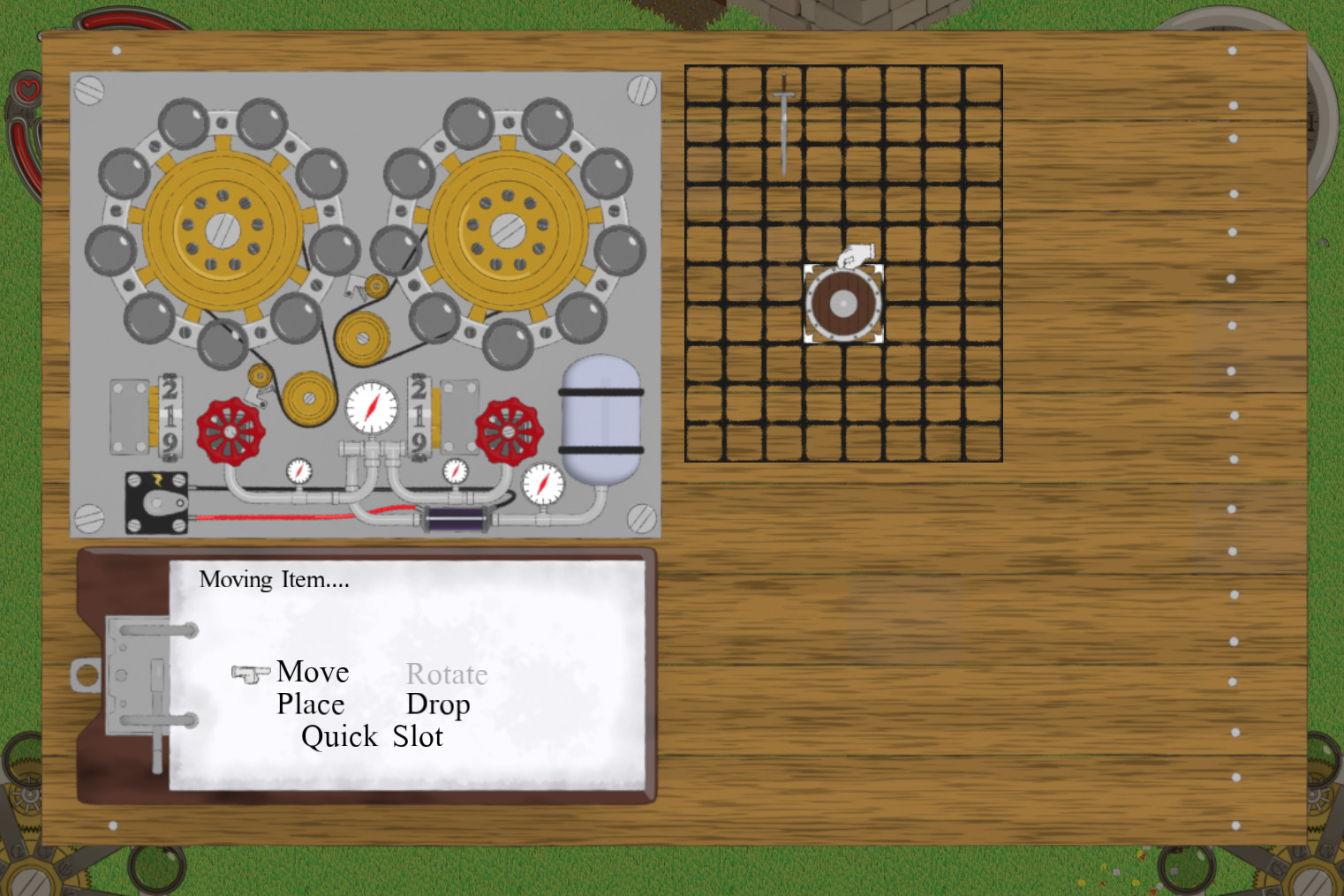
So after that, I started working on the art assets that I would need for resource gathering and other graphic related stuff.
While I was working the equipment sprites previously I had to change the individual sorting layers for the sword and shield, this created a problem with the other sprites in the world that needed to be sorted. I fixed most of it but there is still a problem with the house sprite. I’ll fix this later but for now I’ll just work on getting the resource nodes in place.
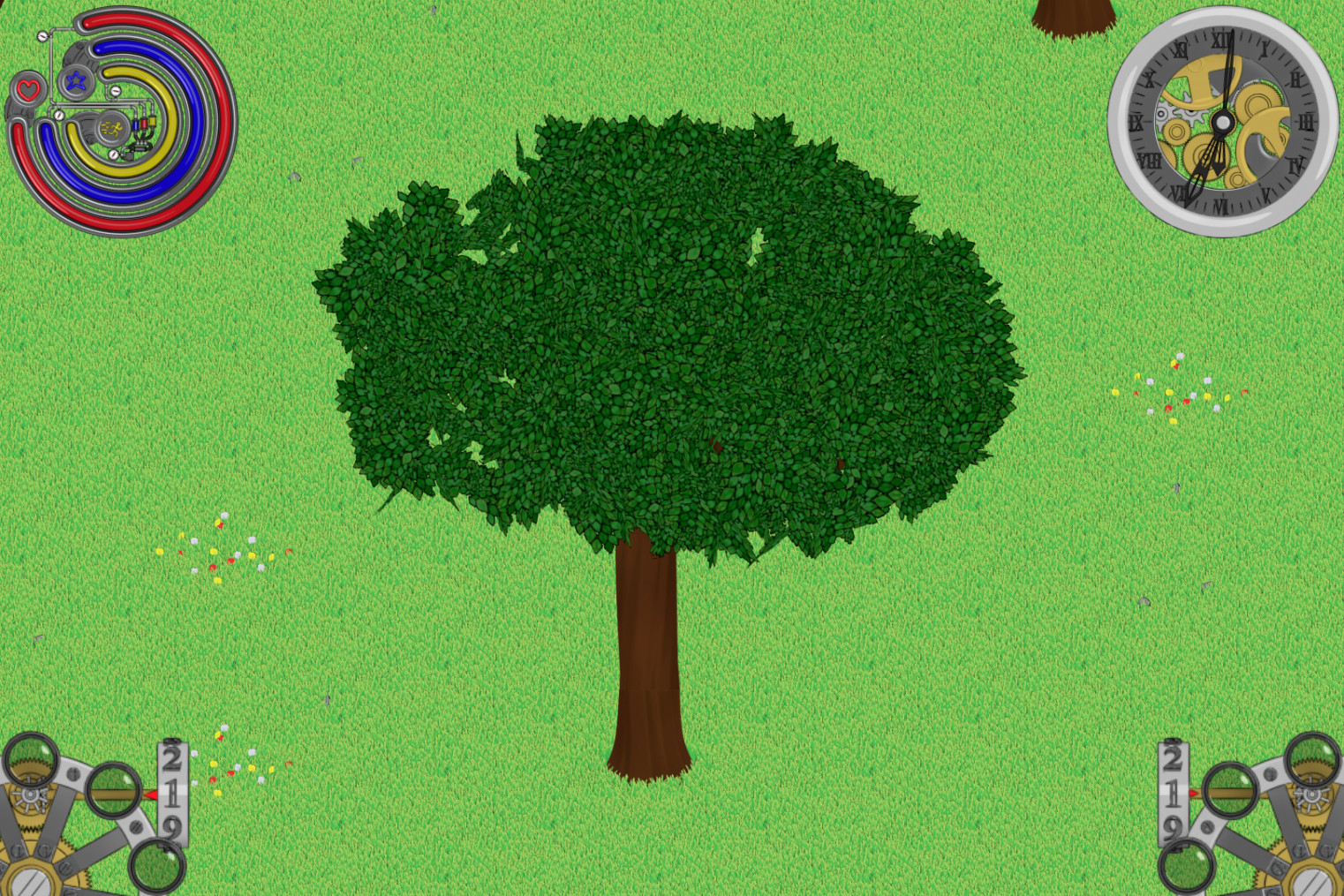
The tree foliage I did earlier kind of blended too much into the grass tiles beneath, so I took the opportunity to change it with a new one. I tried various methods and art styles, and eventually settled on one I felt looked good. I’ll be redoing the tree at some point as I want to show the progress of it being chopped down. I can’t easily do it with the current tree because I already UV unwrapped and textured it, so adding more geometry would just complicate things to an unreasonable extent.
Next month I’ll be working on getting the resource nodes made and then move on to making some kind of trash mob to fight for resources and loot. I’ve already started working on a rock node, but that is still a work on progress, so I’ll skip talking on it for now.
I'm hoping to reach my next development goal by the end of next month and have an actual release for everyone that likes trying out in progress projects.
And that is all for this update, until next month.
Get I Couldn’t Become A Farmer, So I Decided To Capture And Breed Monster Girls Instead.
I Couldn’t Become A Farmer, So I Decided To Capture And Breed Monster Girls Instead.
More posts
- The Overreach of Payment Processors and the Future of NSFW Games v2.006 days ago
- A Look Back on 2024 and Happy Holidays.Dec 22, 2024
- Godot and the Crazy Green Haired Power TripperOct 07, 2024
- v0.25 (And an Important Announcement)Jun 21, 2024
- May 2024 UpdateMay 26, 2024
- April 2024 UpdateApr 27, 2024
- The Overreach of Payment Processors and the Future of NSFW Content.Apr 07, 2024
- Mar 2024 UpdateMar 31, 2024
- Feb 2024 UpdateFeb 24, 2024
- Jan 2024 UpdateJan 27, 2024
Leave a comment
Log in with itch.io to leave a comment.